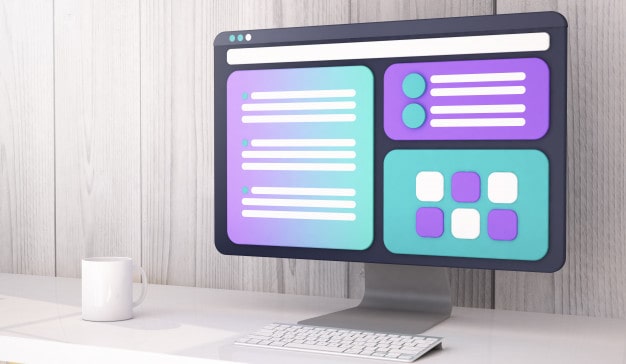New Open Source Tool to Remove Windows 10 Bloatware Completely
When installing Windows 10 it comes with preinstalled apps. Most of the time these apps are unwanted and not needed.
Finally a new open tool source has arrived on the block. It is called Bloatbox.
Normally apps installed onto a laptop or desktop by Dell, Samsung or aother hardware makers can be uninstalled, however,
first-party apps from Microsoft does not allow you to uninstall the apps.
Bloatbox gives you the capability and freedom to remove any apps as you please.
Originally Bloatbox was intended to be part of a Windows 10 privacy app called Spydish. It’s developer however decided
to release it as a standalone program.
The developer Belim says that it was intended to be a minor extension for Spydish allowing the program to uninstall specific apps.
Since he did not want to bloat Spydish unecessarily he decided to make it available as a standalone app.
Belim is known for his small apps with their clean code. Even though it is a standalone app, it can be started from within the
upcoming Spydish release.
How to use Bloatbox:
- Download the Zip File
- Extract and install the program
The app’s user interface is clean and simple making it easy to focu on which Windows 10 apps you wish to uninstall.
- Upon opening the app you will be able to view a list of all the apps installed on your system as weel as the ones the Windows 10
will not allow you to uninstall. Eg Phone, Weather & News Apps. - From there you will be able to select the apps you wish to uninstall.
As easy as 1 2 3 a little bit of control has been given back to you, the user.